Simplified analysis and alarm management for your property
One of the main advantages of CLOUDigo is the ability to remotely monitor properties and access all data directly from a computer or mobile phone. Unlike advanced building management systems, it requires no programming or integration. By connecting the controller to CLOUDigo, you can monitor the facility in real-time and navigate a dynamic operational environment. All settings made in CLOUDigo are instantly applied to the controllers. Another benefit is that tasks previously requiring a visit to the control cabinet can now be handled digitally. The service also automatically categorizes all alarms and sends notifications via email to ensure immediate action on any issues.
A mini-BMS with full functionality
With CLOUDigo, you can configure various energy-saving measures, such as setting up time schedules for ventilation operations. CLOUDigo provides the necessary data to compare information over time. By exporting this data for deeper analysis, you can verify that the implemented saving measures deliver results. CLOUDigo can connect to external energy optimization services via APIs and signal exchange for more advanced energy optimization and analysis. This allows CLOUDigo to function as a central 'mini-BMS,' automatically exchanging information with third-party systems.
Collect data in a secure environment
Sharing information over the internet is never completely risk-free. However, with CLOUDigo, we have focused on using a powerful and stable server environment. The entire infrastructure is built on Microsoft Azure for secure data handling, encrypted communication between devices and the web, automatic backups, and high availability. For each CLOUDigo account, you can create an unlimited number of users with different access levels, ensuring safe and controlled property management. In addition to the CLOUDigo web portal, there is an API that allows you to build your web or mobile app. This API is managed within Azure's API management for high security and complete control over traffic.
How to get started with CLOUDigo!
1. If you have a Corrigo or Exigo with TCP/IP (Ethernet port), first ensure that the CLOUDigo connection is activated and that you have a stable internet connection. Alternatively, you can use a 3G/4G modem.
2. Go to https://cloudigo.regincontrols.com/login and register your user account.
3. Add the controller’s serial number. This creates a link between your user account and the controller.
4. Done! You can test CLOUDigo with one device for 10 days before making a decision.