The software update of the Regio Ardo series consists of several new, requested features and improvements particularly suitable for hotels and offices. Some of the most prominent features are a communication heartbeat function for continuous regulation when communication is lost, additional external input control and output control for increased versatility and an extra zone function for bathrooms. Powerful just became stronger in large-scale projects and connected systems!
Here are all new features and functionality in Regio Ardo:
Communication heartbeat
The communication heartbeat function enables the controller to continue to regulate locally, also if the communication to the SCADA system is lost. When the function is activated and there is a communication failure, the controller reverts to a preset controller state. When the communication is reestablished, the controller resumes normal operation. The function will activate an alarm when there is a communication failure. This function is appropriate in hotel applications, as a backup, when the controller state is controlled by a master controller or a SCADA-system.
External Input control
External sensor inputs that are not connected to any central loop or room can be read and configured by a SCADA-system. This makes the controller more versatile and helps to create smarter room solutions.
Output control
Now it’s possible to control all the outputs in the controller manually via a SCADA-system or master controller. This makes the controller more versatile and helps to create smarter room solutions when more and other things can be controlled via our smart room controller.
New VAV option, VAV control by min value
VAV control is fixed at the minimum output selected for the different controller states. It is not affected by the heating/cooling control or a high level of CO2.
Possibility to reset the room unit
Hotel function that resets all the manual adjustments from the room units when the controller changes from occupied to unoccupied.
To “reset the room” when a guest checks out and another one checks in. Setpoint adjustment set to 0 and fan speed set to back to Auto.
Recommendation is not to use this with non-display ED-RU units, since it will display an incorrect indication until there is a new action from the ED-RU.
Updated EC fan control settings
EC fan speed start – The fan will start at this speed when demand is higher than the fan speed demand.
Fan speed for forced ventilation - The speed at which the fan will run when the forced ventilation is activated.
Extra zone
The extra zone function is intended for control of the underfloor heating in an extra zone, like a bathroom, in parallel to the controlling of the principal room. This means that the extra zone control runs with the same presence triggers as the principal room (presence sensor, key card switch, remote state, etc), i.e. it always checks the control state of the principal room and acts accordingly.
Go to product page for download of Application tool